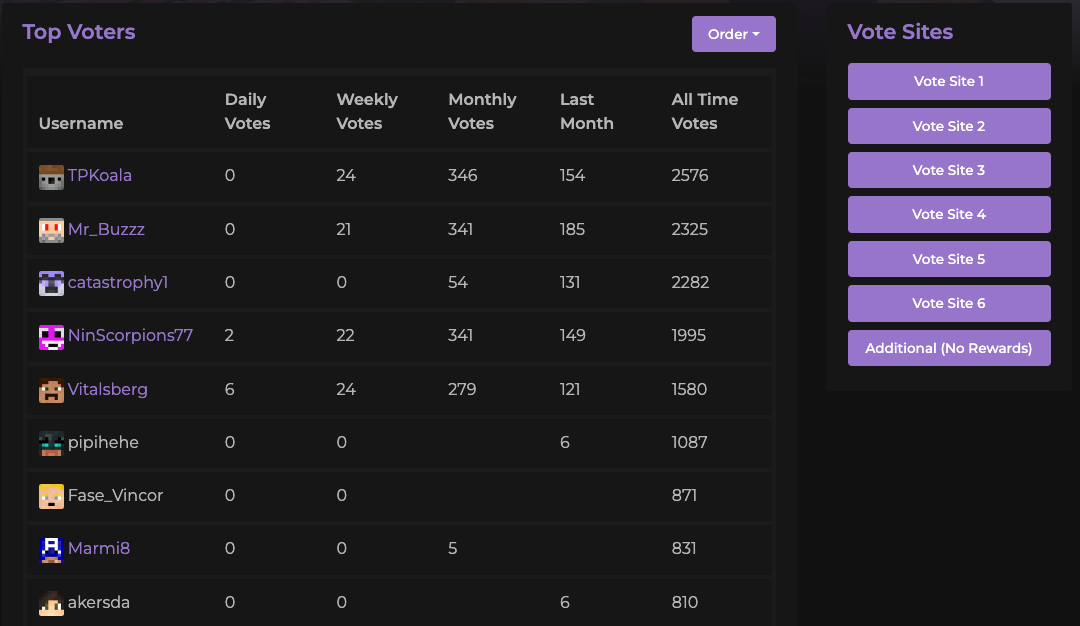A comprehensive guide to all things KoalaServers.
play.koalaservers.net Bedrock Port: 19132
About:
KoalaServers is your One-Stop Australian Server! Featuring multiple servers catering to every player, we offer a chilled economy server, delivering an ever-evolving vanilla+ survival experience. On the flip side, dive into our pure Vanilla survival server for an intimate singleplayer like experience but with your mates. And for the creative souls, our creative server allows you to claim multiple plots, and merge them, all while wielding the power of WorldEdit! Join us for an unmatched gaming experience!
Features:
Bedrock Player Information:
Although our server primarily runs on Java, Bedrock players are welcome to join. Here are a few things to consider if you're accessing the server with a Bedrock account:
Bedrock players can join all worlds in economy and the creative server. These are currently the only servers that support Bedrock connections.
Because the server is Java-based, Bedrock players may occasionally encounter issues with certain commands and visual content throughout the server.
Please note that while we aim to support Bedrock accounts, Java Edition remains our priority on KoalaServers. Bedrock support may change over time, depending on available resources.
- Hope that helps keep things clear!
Worlds Information:
Economy Server:
Creative Server:
Server specs and costs:
It's easy to label a server as pay-to-win or criticise it's store products, but here's a glimpse of our actual costs: our dedicated OVH server, hosted in a Sydney data centre, plus an additional web server to support operations is just shy of $200 per month. On top of this, we actively contribute to and sponsor plugin developers who work tirelessly to create and maintain the plugins that enhance your experience on our server.
Official channels:
https://github.com/KoalaServers

This is an in-depth guide to help brand new players get established on KoalaServers. It covers mostly basic information about commands and worlds, though could be helpful for established players wanting to learn more about a particular subject.
There are two game modes; Survival and Creative.
In Survival, you can claim land, set a home, build your own shop, and create a warp for players to come buy items from your chest shop. The world is very rarely reset. We also have a Resource World that is set to always in day, has no weather and is purely for collecting resources to bring back to Survival which is reset monthly.
In Creative, you can choose from flat-world plots or survival plots, where you can claim your own plot and invite others to build with you.
There are two categories of ranks: store ranks and vote ranks. You buy store ranks, but you get vote ranks by voting for KoalaServers on websites that it is on, like MinecraftServers.org.
To vote, use the /vote command. Then in the chat, 6 links will appear. Click each of those to open the sites to vote. You can find the vote leaderboard and all links here: KoalaServers Vote
Bedrock players! Make sure to put a period in front of your name so the site knows that you play bedrock!
More in the wiki in Survival Features -> Ranks -> Ranks.
We use an in-game currency $ dollars and these are some of the ways you can make money on the economy server:
Crate keys are our way of saying thank you for supporting us! The most common crate keys are vote keys which open the vote crate at /warp crate. Each key has the chance to win certain items for use in game.

We use the golden shovel to protect builds. Simple left click each corner of your build /kit claim for a replacement shovel.
Access the auction house with /ah and feel free to sell or buy items with other players.
View warps created by other players,



KoalaServers is a community for all ages; while that includes mature groups of players, it also includes younger players! Therefore, the deal is simple - be nice to everyone, and try not to do anything that you may not want a little kid to see!
This guideline is to provide players with the appropriate information for playing. We will only punish players with sufficient evidence from logs, screenshots, or videos. Avoid making assumptions, only act on hard evidence. Report issues: If you encounter rule violations or any problems on the server, report them to the server staff rather than taking matters into your own hands.
The Official Guidelines for Players/Users/Members!
Last Updated: 19th May 2024.
1. Use Common Sense:
Anything that harms the community, players, server economy, or server as a whole and is not meant to be a normal feature of Minecraft or KoalaServers is subject to punishment, even if it is not laid out specifically in the rules.
2. No Cheating, Hacking or Exploiting Bugs:
Any player who finds a way around the system to gain an advantage is considered a cheater.
Any player who modifies their client or uses a program to give them an advantage is a hacker.
All modifications/programs besides the following are prohibited:
Auto-Clickers are not allowed.
Any player who knowingly exploits a bug is an exploiter.
Example: Item duplication or abusing an error caused by staff.
If you discover a bug, make a ticket and report it.
Hiding the bug, abusing it, or telling other players will raise your ban length.
Chunk loaders are not permitted. This counts as cheating.
3. Bypassing Ban / Mute / Filter:
Players may not bypass a ban or mute by any method, including using alternate accounts.
Players may not intentionally try to get around the chat filter.
If you’re caught bypassing any punishment with an alt or any other method the punishment duration will be extended.
4. No Disrespect / Harassment / Trolling / Toxicity / Racism / Questionable Terms:
Be polite and respectful to others regardless of the situation.
Report a player or /ignore them if you feel that you have engaged in a toxic conversation with them.
Repeated violations of toxicity that negatively affect the community will result in punishment.
Bothering a player repeatedly is considered harassment.
If a player asks you to leave their land, leave the area entirely.
If a player asks you to stop messaging, then stop.
If the public chat becomes too heated over a topic, then a staff member reserves the right to break it up and mute players. Refusal to follow staff instructions in a situation like this will result in punishment.
Treating someone poorly based on race falls under the racism rule, and all players will be punished accordingly. Racism is defined as prejudice, discrimination, or antagonism directed against someone of a different race based on the belief that one's race is superior.
Any variation of socially questionable terms will not be tolerated:
Impersonating staff members is not allowed.
Absolutely no political discussions are allowed in public server chat. Any discussion of political views or beliefs must occur in /msg.
Do not discuss sensitive issues (abortion, religion, etc.) in public chat. Please keep it in /msg.
5. No Spamming / Advertising:
Spamming includes but is not limited to:
Staff will use their best judgment to determine what is considered spam.
Do not advertise other servers or discords that are not a part of KoalaServers.
6. Always keep the chat in English:
Chatting in your own language is only allowed in /msg
Do not engage when you see people talking in your (none-English) language.
7. No Excessive Derogatory Swearing:
Players can swear to express themselves, not to insult/attack others.
Allowed: “Fuck I died from a creeper.”
Not Allowed: “Fuck you, asshole.”
KoalaServers is family-friendly, so most swearing will be censored regardless.
Staff members will determine when swearing becomes excessive and/or unnecessary.
8. No Scamming:
Scamming is falsely promising one thing and then doing another. The following are examples of scamming:
KoalaServers is not responsible and does not condone any transactions between players that involve real life moneys.
9. No PVP’ing Unless Agreed Upon:
Do not PVP unless both parties agree. This includes using in game items/mechanics/mobs to purposely harm players.
When someone bothers you, this does not give you the right to kill them.
PvP is disabled by default, but that doesn’t mean that you can PvP anyone that has it enabled.
10. No Teleport Trapping / PvP Bypass:
Portal trapping is prohibited. All Nether portals must not be blocked off with doors or blocks.
Attempting to kill a player through any means that has PvP disabled, is not allowed whatsoever.
Making any sort of trap that would lead to a player's death, is against the rules, and will be considered a malicious act.
11. No Death Threats / Malicious Threats / Encouraging Suicide:
Malicious threats include DDOS attacks / Leaking another person’s information.
Threatening to kill a person in real life is considered a death threat.
Telling players to commit suicide, encouraging them, or jokingly saying “kys” is not allowed.
12. Griefing / Stealing:
Do not destroy anything that is not yours.
Do not steal from chests that are not yours.
Do not steal someone else's map art.
Do not claim other peoples map art to be yours.
Defacing or destroying the natural appearance of land within 48 blocks of a land claim is prohibited.
Building within 64 blocks of a claimed land is not allowed. (Unless agreed upon by both parties).
Use common sense. If the builder/land owner doesn’t want something to be there, it is most likely considered griefing.
The land owner is always responsible to claim their land, but if for some reason it’s not claimed, but very obviously a “claimed land”, we will help restore and roll back any grief that happens or items stolen.
13. Do Not Abuse Claims:
This rule applies to all members of a claim.
This includes but is not limited to the following:
14. Alternative Accounts:
Using alternate accounts to AFK farms is not allowed.
Using alternate accounts to break server rule(s).
Using an alternate account to abuse our reward system is prohibited, such as:
15. No Inappropriate Skin/Username/Inappropriate Builds:
This is a family-friendly server, we have no tolerance for anything that could be offensive to other players. A breakdown of examples is displayed below, but this is up to the discretion of staff.
This can include things beyond the examples provided, it is up to the community and staff to recognise and resolve any sort of inappropriate nature being displayed within KoalaServers.
15A. Builds Limits:
Staff may monitor and request design changes to your redstone builds/farms or villager trading halls. All redstone builds must have an on/off switch. Bypassing AFK is not allowed, and players may be kicked at any time during AFK.
PUNISHMENTS:
Punishments are based on the situation and are subject to change based on the severity of the offense. To protect the family friendly community, you may be banned immediately without warning.
| Infraction: | First Offense: | Second Offense: | Third Offense: | Fourth Offense: |
| Griefing | Warning + Rollback of damage | Temporary ban (1 day) | Temporary ban (3 days) | Permanent ban |
| Stealing | Warning + Return items | Temporary ban (1 day) | Temporary ban (3 days) | Permanent ban |
| Harassment/Bullying | Warning | Temporary ban (1 day) | Temporary ban (1 week) | Permanent ban |
| Hacking/Cheating | Temporary ban (1 day) | Temporary ban (1 week) | Permanent ban | N/A |
| Spamming | Warning | Temporary mute (1 hour) | Temporary ban (1 day) | Permanent ban |
| Inappropriate Language | Warning | Temporary mute (1 hour) | Temporary ban (1 day) | Permanent ban |
| Advertising | Warning | Temporary ban (1 day) | Temporary ban (1 week) | Permanent ban |
| Exploiting Bugs/Glitches | Warning + Fix exploitation | Temporary ban (1 day) | Temporary ban (1 week) | Permanent ban |
| Impersonation | Warning | Temporary ban (1 day) | Temporary ban (1 week) | Permanent ban |
APPEALING A PUNISHMENT:
Every player has the right to appeal their punishment if they provide sufficient evidence that they did not break any rules. Appealing can be done through the Punishment Appeal.
We use GitHub to track current bugs, feature requests and more! View the TODO list here:

A quick introduction and guide for voting for the server!
A quick introduction and guide for voting for the server! Many of you may have found our server through a third-party minecraft server list website, that's how exactly how voting helps and we appreciate those that do vote!
Voting involves entering your username on third-party websites. In return, you'll receive a vote key and increase your vote count, bringing you closer to ranking up and unlocking various perks on the server.
Bedrock players! Make sure to put a period in front of your name so the site knows that you play bedrock! (.Koala) Instead of (Koala)
Occasionally, votes may not register correctly due to issues with the website's communication with the server. While this is unfortunate, it’s not feasible to manually track and distribute keys for every missed vote.
1. Voting in the game with the /vote GUI:

2. Voting through here (the website!):